Stakeholder Management with AI
How to identify, engage, and influence your stakeholders with confidence — combining trusted frameworks and AI support
- Who This Is For
- Problem This Solves
- Step-by-Step Stakeholder Management Playbook
- 1.Identify & Map Stakeholders
- 2. Assess Interests & Influence
- 3. Develop Engagement Strategies
- 4. Create Clear Communication Plans
- 5. Monitor Sentiment & Predict Issues
- 6. Visual Mapping: Stakeholder Grids & Radar Charts
- 7. Adjust & Follow Through
- Final Tips
Who This Is For
Project managers, department heads, and team leads who:
- Manage multiple internal and external stakeholders with competing needs
- Want fewer last-minute escalations and hidden misalignment
- Need a clear, repeatable way to map, engage, and monitor stakeholder dynamics effectively
Problem This Solves
Projects can go off track for many reasons — but unclear stakeholder expectations, hidden priorities, and poor engagement are some of the most common, preventable risks.
Without a structured approach, even experienced leaders miss blind spots or fail to adapt as stakeholder needs change.
This use case gives you:
✔️ A practical, repeatable framework to identify, analyse, and engage stakeholders effectively
✔️ Ready-to-use AI prompts to surface issues early and plan smart responses
✔️ A clear path to keep everyone informed and aligned — without burning out
Step-by-Step Stakeholder Management Playbook
1️⃣ Identify & Map Stakeholders
Best Practice: Go beyond the obvious. Map anyone who can affect or be affected by your project, grouped by interest and influence.
✅ Prompt Example:
You are a Project Manager. For [project name], suggest a stakeholder list grouped by: - High Influence / High Interest - High Influence / Low Interest - Low Influence / High Interest - Low Influence / Low Interest Also suggest any external or overlooked groups.
2️⃣ Assess Interests & Influence
Best Practice: Understand what each group cares about, where their priorities might clash, and potential conflicts of interest.
✅ Prompt Example:
Create a simple table: | Stakeholder Group | Key Interests | Possible Conflicts | Explain any competing priorities that might create tension.
3️⃣ Develop Engagement Strategies
Best Practice: Tailor your approach. Each group needs the right level of involvement, information, and ownership.
✅ Prompt Example:
Draft an engagement strategy for each stakeholder group: - What information they need - Best communication channels (meetings, reports, emails) - Frequency (weekly, monthly, ad hoc) Keep it realistic.
4️⃣ Create Clear Communication Plans
Best Practice: Define your key messages in advance, adapt the tone for each audience, and keep communication consistent across channels.
✅ Prompt Example:
Write 3–5 key messages for [stakeholder group]. Keep it clear, relevant, and trust-building.
5️⃣ Monitor Sentiment & Predict Issues
Best Practice: Track stakeholder feedback in real time — not just with lagging surveys. Use AI to detect early signs of frustration or disengagement.
✅ Prompt Example:
Review recent meeting notes or emails. Highlight any signs of concern or tension. Suggest one proactive step to address each. [Insert notes]
6️⃣ Visual Mapping: Stakeholder Grids & Radar Charts
Best Practice: For larger or complex initiatives, use a visual map to see where stakeholders stand today — and where you want them to be.
✅ How It Works:
- Plot stakeholders on a Power-Interest Grid or Spider/Radar Chart.
- Compare current position vs. desired position.
- Use this to plan practical actions to shift attitudes or engagement levels.
✅ Prompt Example:
For this stakeholder list, analyze each stakeholder group by: -Their current position on a Power vs. Interest grid (Low, Medium, High) -Their desired position on the same grid (Low, Medium, High) -Suggested actions to move each stakeholder toward the desired position. Present the results in a clear table with the following columns: -Stakeholder Group -Current Power -Current Interest -Desired Power -Desired Interest -Action to Shift After the table, create a radar chart that visualizes Current Power, Current Interest, Desired Power, and Desired Interest for each stakeholder group. Use numeric values for plotting the radar chart (e.g., Low = 1, Medium = 2, High = 3).
Example Table
| Stakeholder Group | Current Power | Current Interest | Desired Power | Desired Interest | Action to Shift |
|---|---|---|---|---|---|
| Project Sponsor | High | Medium | High | High | Hold regular strategy check-ins |
| External Partner | Medium | Low | Medium | Medium | Involve early in draft reviews |
| Department Lead | Low | High | Low | High | Provide clear updates, invite feedback |
You can also use simple tools like Excel, Lucidchart, Miro, or your project platform’s built-in mapping feature to create Radar chart.
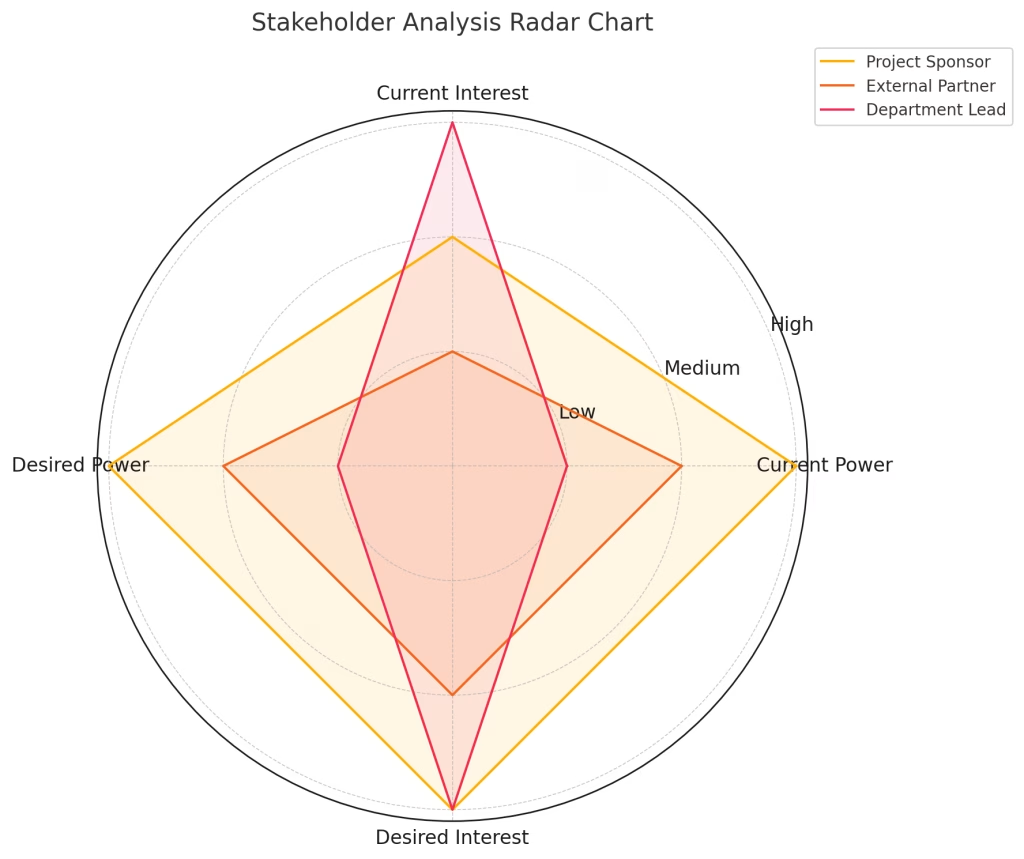
7️⃣ Adjust & Follow Through
Best Practice: Keep revisiting your map and strategy. Use AI dashboards to track sentiment trends and demonstrate that you follow up — trust grows when people see you close the loop.
Using Built-In Tools
Many modern project management and collaboration platforms already include stakeholder mapping, engagement tracking, or AI-powered insights. Before setting up a manual system, check if your organisation’s tools already provide this functionality.
Examples of tools with stakeholder management features include:
- Asana, Monday.com, ClickUp — Stakeholder or dependency tracking, role assignments, status updates
- MS Project, Wrike — Stakeholder roles, influence maps, engagement workflows
- Smartsheet, Planview, Jira Align — Advanced portfolio management and stakeholder analytics
When these tools are available, they can save time by automatically visualising relationships, monitoring sentiment, and sending reminders. If your company doesn’t have this built in, the step-by-step playbook and AI prompts in this guide provide a flexible, practical alternative — using general AI assistants, spreadsheets, or collaboration tools like Notion.
Key point: Combine your existing tools with AI best practices to stay proactive, human-centred, and fully prepared to manage changing stakeholder needs.
