Inbox Management with AI
Declutter your inbox and reclaim your focus — without spending hours every day.
The Problem
Most professionals spend over 2.5 hours a day in email – not working, just reacting.
Inbox chaos means decision fatigue, lost time, and constant interruption.
The Use Case
AI can help you build an email workflow that’s structured, repeatable, and far less overwhelming.
This use case combines folder logic, prompt workflows, and automation — inside Outlook, with or without Microsoft Copilot.
How It Works
Step 1: Use the 4-Folder System
Set up 4 logical folders to triage emails:
- 01_Action – Needs you to do something
- 02_Approval – Waiting on you to decide or respond
- 03_Information – FYI or low-priority updates
- 04_Newsletter – Reading material, not urgent
Why the numbers? They keep your folders in order and help you process emails faster.
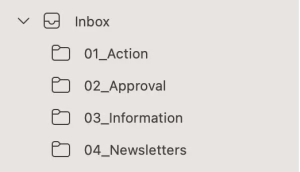
Step 2: Use Copilot to Categorise and Automate
Use Copilot to analyse your inbox and suggest how to sort it.
Review my emails from the past 30 days and categorise them as: Action, Approval, Information, Newsletter.
Then, create rules for common patterns:
Create a rule to move all emails where I’m on CC to the folder “03_Information”
These small automations eliminate low-value distractions fast.
Step 3: Process Emails with the 4D Framework
Every time you check your inbox, apply:
- Delete – Not needed, remove immediately
- Do – Takes less than 2 minutes, handle now
- Delegate – Forward to someone else
- Defer – Move to Action folder and block time later
Suggested blocks:
- Morning: 9:00–9:30
- Midday: 13:00–13:20
- Late day: 16:30–16:45
The Outcome
- Fewer distractions
- Faster decision-making
- Clear inbox structure
- Less after-hours anxiety
Get this Guide
Download this use case as a easy-to-follow PDF handbook with visuals, examples and practical AI tips – perfect to keep on hand for everyday use.
