The Art of Prompting
How to effectively work with AI using simple, structured language
What is a Prompt?
A prompt is a natural language input—such as a question, command, statement, or description—that you give to AI tool to specify the task the AI should perform and to receive a relevant response
You can ask an AI system virtually anything, and it will always generate a response. However, the quality of that response depends entirely on the quality of your prompt.
When your request is clear, structured, and goal-oriented, you increase the chances of receiving a result that’s relevant, accurate, and tailored to your needs. A well-written prompt acts like a good brief—it sets expectations, reduces ambiguity, and saves time on revisions.
Understanding Hallucinations
AI systems don’t “know” facts—they generate responses based on patterns in data. When the input is vague, broad, or lacking context, the AI may produce content that sounds confident but is inaccurate or entirely fabricated. This is known as hallucination.
Even well-crafted prompts can trigger hallucinations, especially when asking for facts or data the AI hasn’t seen or can’t verify. However, a good prompt significantly reduces the likelihood of hallucination by narrowing the scope, grounding the request in context, and steering the AI toward more reliable output.
The Prompt Framework
To get high-quality, relevant results, use the following structure:
ROLE + TASK + CONTEXT + OUTCOME
This approach ensures the AI understands who it is, what it needs to do, why it’s doing it, and how the result should look.
1. ROLE
What it is:
This is the professional perspective or function you want the AI to assume.
Why it matters:
Assigning a role gives the AI direction on tone, terminology, and assumptions. For example, a legal advisor speaks differently from a marketing consultant.
Examples:
- “You are a financial analyst.”
- “You are an HR manager writing a policy update.”
- “You are a communications officer preparing a press statement.”
Prompt Example:
You are a procurement manager. Draft a short email informing vendors of an upcoming compliance change.
2. TASK
What it is:
The action you want the AI to perform—write, summarise, list, draft, compare, etc.
Why it matters:
A vague task leads to vague output. Be direct. Use verbs like “write”, “summarise”, “explain”, “create”, or “suggest”.
Examples:
- Write a formal email
- Summarise key points
- Draft a LinkedIn post
- Create a meeting agenda
Prompt Example:
You are a compliance officer. Summarise the key changes in the new regulation in 5 bullet points for internal training.
3. CONTEXT
What it is:
Relevant background information the AI needs to do the task properly.
Why it matters:
Without context, the AI fills in the blanks—often incorrectly. Include what the content is for, who it’s meant for, and anything else that might influence tone or content.
Examples:
- “This is for senior leadership.”
- “The audience is new employees.”
- “It’s based on a recent team offsite.”
- “This relates to our Q2 marketing performance.”
Prompt Example:
You are a business consultant. Create a summary of the key findings from this report for a group of non-technical executives.
4. OUTCOME
What it is:
Instructions on how the result should look. Include details like tone, format, or length if needed.
Why it matters:
AI can deliver responses in many formats—slides, bullet points, paragraphs, tables. Specify what works best for you.
Examples of Output Formats:
- Bullet points
- Slide outline
- Executive summary
- Email format
- Table format
- Formal paragraph
- Talking points
Prompt Example:
You are a product manager. Summarise the launch feedback survey results in bullet points I can use in a slide.
Putting It All Together: Full Prompt Example
You are an operations manager. Draft a one-paragraph summary of the key outcomes from our Q1 offsite The summary will be shared with directors, so keep the tone professional and concise
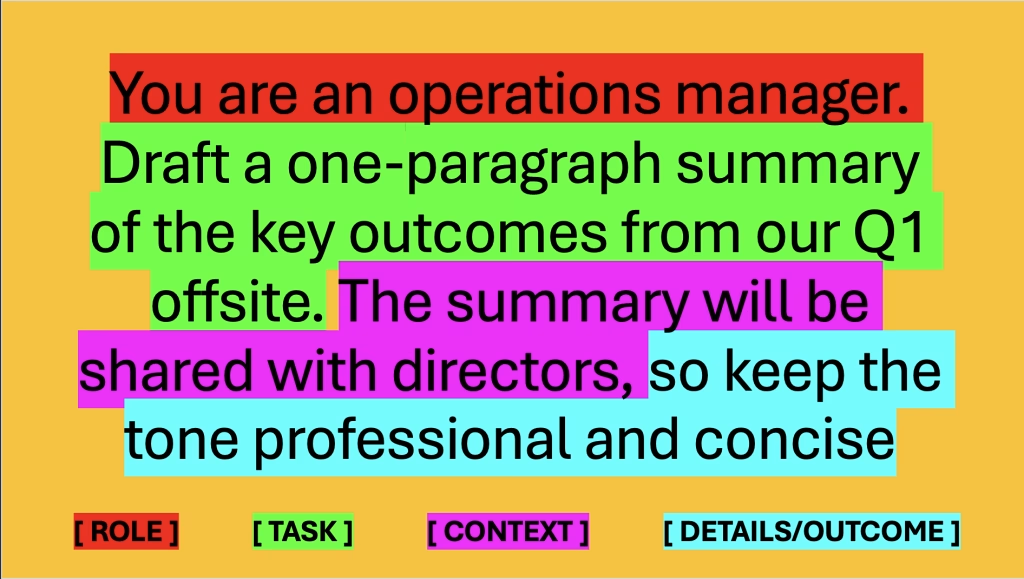
Practical Areas to Use This
| Function | Prompt Example |
|---|---|
| HR | You are an HR specialist. Draft an internal message about a change in annual leave policy. Keep it clear and neutral. |
| Finance | You are a financial analyst. Summarise the quarterly trends from this Excel sheet. Output as a bullet list. |
| Sales | You are a sales manager. Prepare talking points for an intro call with a potential client. The client is in the energy sector. |
| Marketing | You are a content strategist. Turn this product description into a 2-sentence LinkedIn post aimed at C-level professionals. |
| Legal | You are a legal advisor. Create a plain-English explanation of this clause for our internal training material. |
Co-Creating Prompts with AI
Not sure where to begin? You don’t have to write the perfect prompt right away—and you don’t have to do it alone.
One of the most effective ways to get to a great prompt is to ask the AI to ask you questions. Think of it like a guided conversation: the AI becomes your collaborator, helping you shape your request step by step.
Instead of writing a long, structured prompt upfront, start with a simple sentence like:
“Help me create a prompt for summarising a research report for senior leadership.”
“Can you ask me questions to build a prompt that helps me create a training guide?”
“I want to automate my weekly recap. What should I include in the prompt?”
The AI will then ask targeted questions to clarify your goal, audience, context, and desired output—turning a rough idea into a precise prompt.
This method is especially useful if:
You’re not exactly sure what you need.
You want a more conversational way to get started.
You’re building a prompt for a complex or unfamiliar task.
Why this works: It reduces cognitive load, lowers the barrier to entry, and teaches you the prompt-building mindset through practice.
Tip: You can even save your favourite Q&A-based prompt templates and reuse them later
Final Tips
- Be clear Avoid jargon or abstract phrasing. Say what you mean.
- Keep it conversational. AI responds well to natural, human language.
- Don’t overthink the format. Start small, see what comes back, and refine.
- Ask follow-up questions. If the output isn’t right, prompt again: “Make it shorter.” / “Use simpler language.” / “Can you explain this with an example?”
- Context is everything. The more relevant information you give, the better the results.
- Test with real tasks. Use AI to support your daily work, not just one-off experiments.
You don’t need to become an expert to get value from AI. You just need to give it the kind of instructions you’d give a new team member on their first day—clear, role-based, and with the right context.
